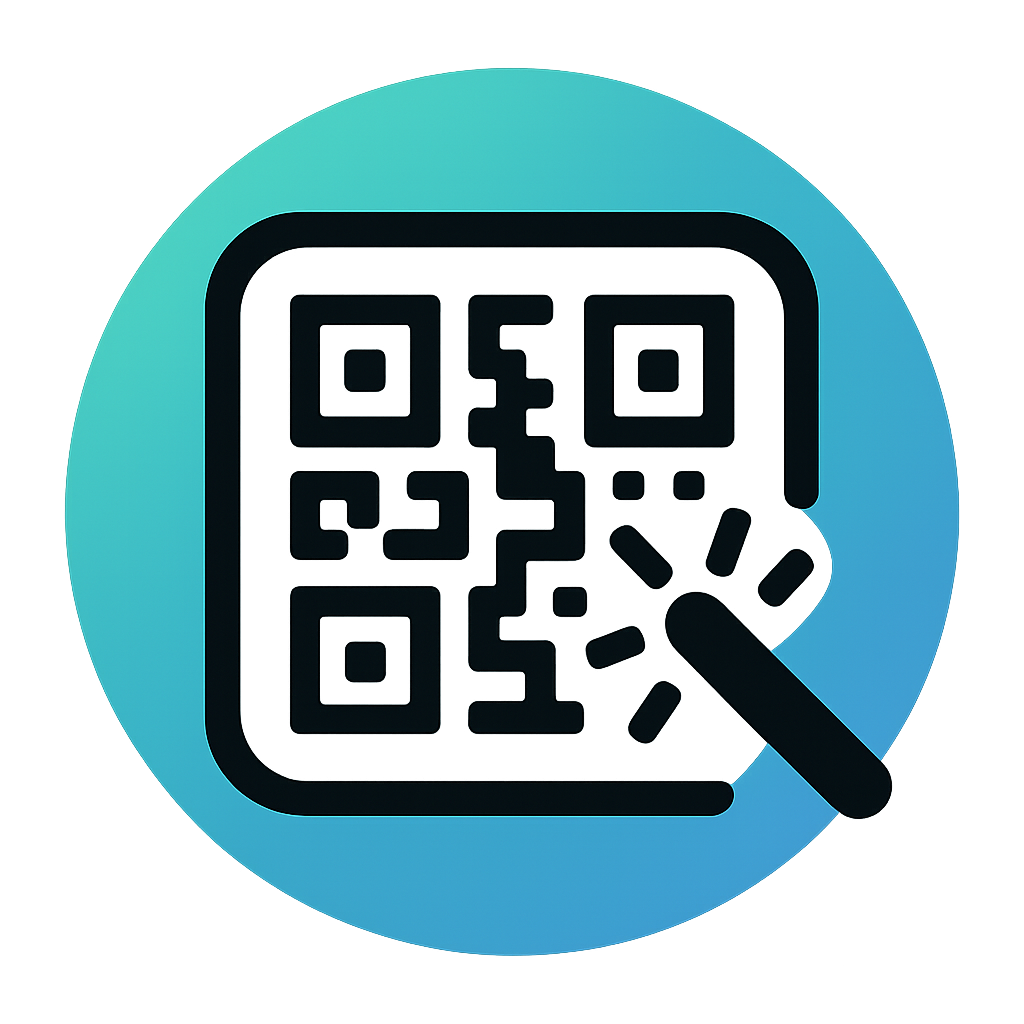- Blog
- Free vCard QR Code Generator | Create Digital Business Cards
Free vCard QR Code Generator | Create Digital Business Cards
Meta Description: Create professional vCard QR codes for free. Share contact info instantly with our easy QR code generator. No signup required - start networking smarter today!
In today's fast-paced digital world, making a lasting first impression is all about efficiency. Whether you're a business professional, freelancer, or entrepreneur, sharing your contact information quickly and effectively can make all the difference. That's where a free vCard QR code generator comes in.
A contact sharing QR code is a simple, smart way to share all your professional details with just a quick scan. In this comprehensive guide, we'll explore what a vCard QR code is, its benefits, and how you can generate one for free today.
What Is a vCard QR Code?
A vCard QR code is a type of QR code that contains all your contact details formatted in the vCard standard. When someone scans the digital business card QR code, they instantly receive your:
- Full name
- Phone number
- Email address
- Job title
- Company name
- Website or portfolio
- Physical address
- Social media profiles
Instead of manually typing or copying each piece of information, the recipient can save all your details directly into their phone's contact list with a single tap. Using a free vCard QR code generator is the easiest way to create these handy digital business cards.
How vCard QR Codes Work
When you create a QR code business card generator output, the system converts your contact information into a standardized vCard format. This format is universally recognized by smartphones, tablets, and contact management applications across all platforms.
Benefits of Using a Free vCard QR Code Generator
Still using traditional business cards? It's time to upgrade. Here are some powerful reasons to switch to a contact sharing QR code:
1. Enhanced Professionalism
A well-designed QR code on your business card, resume, or email signature signals that you're tech-savvy and up-to-date with modern networking trends.
2. Ultimate Convenience
Say goodbye to manually entering contact details. With a single scan, your entire professional profile is saved automatically.
3. Contactless Information Sharing
Especially in our post-pandemic world, contactless methods of information exchange are highly preferred and demonstrate consideration for others' health and safety.
4. Eco-Friendly Networking
Reduce paper waste by minimizing the need for traditional business cards while maintaining professional networking capabilities.
How to Create a vCard QR Code for Free
Ready to create your digital business card QR code? Here's a comprehensive step-by-step guide:
Step-by-Step Process:
-
Visit a Free vCard QR Code Generator
- Go to https://www.getqrfree.com/
- Select vCard QR Code from the menu options
-
Enter Your Contact Information
- Fill in all relevant contact details
- Include social media profiles if applicable
-
Customize Your QR Code
- Choose colors that match your brand
- Select appropriate size and resolution
-
Generate and Test
- Test the code with multiple devices
- Verify all information transfers correctly
-
Download and Deploy
- Download in high resolution for print
- Save multiple formats (PNG, JPEG, WEBP, SVG)
- Implement across your networking materials
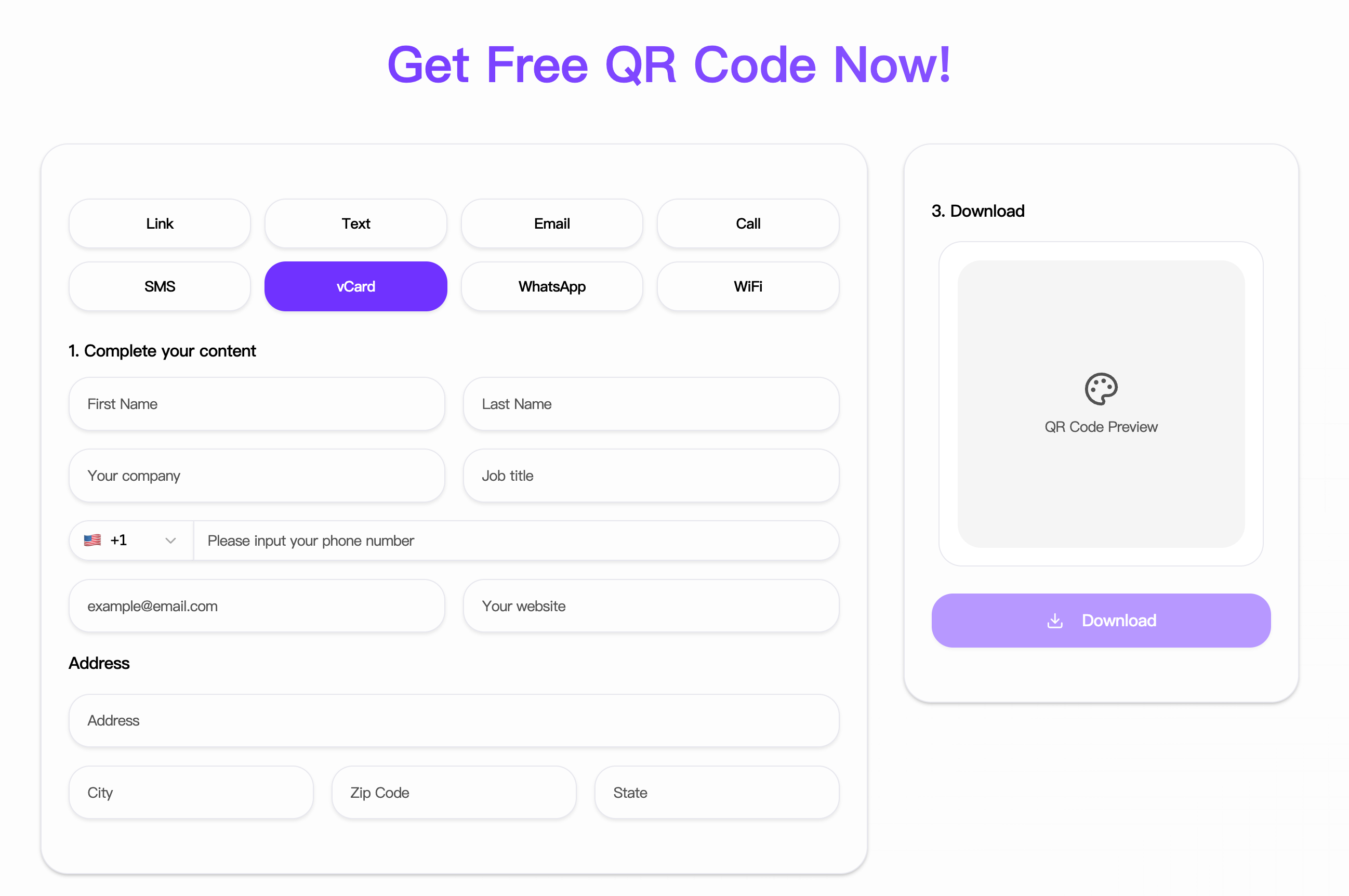
You don't need to sign up or install anything. The process is completely free, fast, and user-friendly.
Where to Use Your Digital Business Card QR Code
Once you've created your contact sharing QR code, there are endless strategic applications:
Professional Applications:
- Printed business cards - Traditional cards with modern functionality
- Email signatures - Every email becomes a networking opportunity
- LinkedIn profiles - Stand out in professional networking
- Resume/CV headers - Make your application memorable
- Professional portfolios - Easy contact access for potential clients
Event and Marketing Uses:
- Conference name badges - Instant networking at events
- Trade show displays - Capture leads effortlessly
- Product packaging - Direct customer communication channel
- Marketing materials - Brochures, flyers, and promotional items
Digital Integration:
- Social media bios - Cross-platform contact sharing
- Website headers - Easy mobile contact saving
- Virtual meeting backgrounds - Professional video call enhancement

Best Practices for vCard QR Codes
Design and Placement:
- ✅ Ensure high-resolution output for print materials
- ✅ Maintain adequate white space around the QR code
- ✅ Place in visible and easily accessible locations
- ✅ Use contrasting colors for maximum readability
- ✅ Include a clear call-to-action like "Scan to Save My Contact"
Technical Considerations:
- ✅ Test across multiple devices and operating systems
- ✅ Optimize file size for quick loading
- ✅ Regular testing to ensure functionality
- ✅ Monitor analytics if available
- ✅ Update information periodically for dynamic codes
Mobile vs Desktop Scanning:
Most QR code scanning occurs on mobile devices, so prioritize mobile testing. However, ensure your code works across various QR code readers and built-in camera apps.
Security Considerations
When using a free vCard QR code generator, consider these security aspects:
Data Privacy:
- Choose reputable QR code generators
- Understand data retention policies
- Avoid including sensitive personal information
- Consider using business-only contact details
Professional Information:
- Include only information you're comfortable sharing publicly
- Regularly audit and update your contact details
- Monitor for any suspicious scanning activity
- Use professional email addresses and phone numbers
SEO Benefits for Professionals and Businesses
Using a free vCard QR code generator doesn't just benefit networking — it also supports your digital visibility:
- Increased engagement on professional profiles through easier contact saving
- Improved local SEO when used with complete business contact information
- Enhanced user experience leading to longer website interactions
- Better conversion rates from networking efforts to actual business connections
- Measurable networking ROI through QR code analytics
Frequently Asked Questions
What devices can scan vCard QR codes?
Most smartphones with built-in cameras can scan vCard QR codes using their native camera apps. iPhones (iOS 11+) and Android devices (6.0+) have built-in QR code reading capabilities. Third-party QR code reader apps are also widely available.
Are vCard QR codes secure?
Yes, vCard QR codes are generally secure as they only contain the contact information you choose to include. However, only include information you're comfortable sharing publicly, as anyone with access to your QR code can scan it.
Can I update my vCard QR code after creation?
This depends on whether you create a static or dynamic QR code. Static codes cannot be changed after creation, while dynamic codes allow you to update information without changing the QR code itself.
What's the difference between vCard QR codes and regular QR codes?
vCard QR codes specifically contain contact information formatted in the vCard standard, which allows for automatic saving to phone contacts. Regular QR codes might contain URLs, text, or other types of data.
How much information can a vCard QR code store?
vCard QR codes can store comprehensive contact information including name, multiple phone numbers, email addresses, physical addresses, job titles, company information, websites, and social media profiles.
Do I need special software to create vCard QR codes?
No, you can use free online vCard QR code generators like GetQRFree.com. These web-based tools require no downloads or special software installation.
Ready to Create Your Free vCard QR Code?
Don't miss out on networking opportunities because your contact sharing method lacks modern efficiency. A free vCard QR code generator is the quickest and smartest way to upgrade your professional presence and ensure seamless contact information sharing.
👉 Create your vCard QR code now at GetQRFree — 100% free, no sign-up required, professional results guaranteed.

Final Thoughts
From boosting your credibility to saving time and impressing contacts, a free vCard QR code generator offers a competitive edge in today's digital networking landscape. It's efficient, eco-friendly, and effective — all at zero cost.
The future of networking is digital, contactless, and instant. By implementing a digital business card QR code strategy, you're not just keeping up with trends — you're setting yourself apart as a forward-thinking professional who values efficiency and innovation.
Don't wait to modernize your networking approach. Try it now, and share your contact information the smart way.